A messy HubSpot database can make it challenging to find the information you need.
Collecting precise contact information is a crucial aspect of your business growth plan. However, errors in data entry, users who have unsubscribed, or outdated details can disrupt your CRM system and have a detrimental impact on your marketing initiatives, overall business efficiency, sales, and customer retention. By methodically cleaning your data, you can concentrate on the contacts that truly matter for the success of your operations.
If you're new to CRM cleaning or looking for a new perspective, this article will delve into the importance, benefits, steps, techniques, and tools of data cleansing. Discover why data cleansing is essential and how it can optimize your database maintenance.
What is data cleansing?
Data cleansing, also known as data cleaning, involves a cleanup process that enables the removal of inaccurate datasets from a database. This approach helps pinpoint incorrect or incomplete data that may not suit your business needs.
After identifying invalid data, you can either modify it or entirely remove it, ensuring accurate information is utilized.
However, data cleansing extends beyond merely deleting incorrect records. The ultimate goal is establishing a consistent database that enhances productivity while offering accurate and essential information.
The importance of keeping your HubSpot CRM data clean
Maintaining the cleanliness and organization of your HubSpot CRM data is crucial as it houses both your existing and potential customers. Your database is the foundation for delivering crucial marketing materials to prospects and clients. A cluttered database can result in the accidental repetition of materials to the same individual multiple times.
This underscores the indispensability of data purification, as it ensures entirely accurate information. Given that this data often influences our decisions, its accuracy becomes paramount for precise decision-making. The advantages of data cleaning are manifold:
Enhanced Customer Insights and Relationships.
A clean database offers a clearer understanding of your customers, facilitating the creation of more meaningful connections with them.
Refined Campaign Segmentation and Personalization.
Data cleaning allows for improved campaign segmentation and personalized outreach, tailoring your marketing efforts for greater impact.
Minimized Data Duplication.
Unnecessary data duplication is reduced, preventing confusion and ensuring streamlined operations.
Optimized Budget Utilization.
Wastage of resources is minimized, ensuring that your budget is allocated efficiently.
Alignment Across Teams.
Coherence between marketing, sales, and customer success teams is achieved, fostering a cohesive approach.
Informed Decision-Making.
Accurate data empowers well-informed decision-making processes, leading to more strategic and successful outcomes.
Boosted Productivity.
The practice of data cleaning saves countless hours that would otherwise be spent on manual cleaning tasks, contributing to increased productivity.
In essence, the value of a clean HubSpot CRM database extends beyond organization—it empowers your business to thrive through improved customer engagement, resource optimization, and well-grounded decision-making.
Steps and techniques for data cleansing
Below are the essential steps and techniques required to create a database that maintains your data with precision, updates, and coherence:
-
Auditing Data
Determining what is good and what is wrong is part of your data audit process. In this phase, check the status of your data by checking if it is up-to-date, useful, and relevant to your team. This will let you know what is worth keeping and what can be removed.
-
Elimination of outdated or incorrect data
Every database deteriorates over time, as evidenced by a Vainu study that found that 30% of company data becomes obsolete annually. These datasets could include outdated contact information, incorrect lead statuses, or duplicate records. Systematically clearing out such data creates a more accurate and effective foundation for your CRM operations.
-
Structured errors
These errors encompass typographical mistakes, unconventional naming practices, abbreviations, inconsistent capitalization or punctuation, and other errors often stem from manual data entry and a lack of uniformity. For instance, "Not Applicable" and "N/A" might be treated as distinct categories despite representing the same concept. These errors can occur when data is not organized correctly or formatted. By identifying and correcting these errors, you can ensure your data is appropriately arranged and easily accessible.
-
Missing data
Another crucial step in data cleansing is addressing missing data. This involves identifying gaps or incomplete information within your database and finding ways to fill in those missing details. Doing so can ensure that your CRM is complete and accurate.
-
Elimination or merging of duplicate records
Duplicates typically arise from two primary sources: inconsistent data entry practices and the utilization of multiple channels to gather contact information. These records can lead to confusion and inefficiency within your CRM system. This step can be done entirely manually by merging or deleting a record or with some built-in aids. For example, you can open the Contacts or Companies section in your HubSpot account, go to the upper right corner, choose Actions, and then select Manage duplicates. Here, you'll find a list of duplicate contacts or company pairs. Review each pair and decide whether to merge or keep them separate. To merge, click 'Merge'; if the records are not duplicates, select 'Reject'. This process empowers you to organize and consolidate your data for efficiency and clarity.
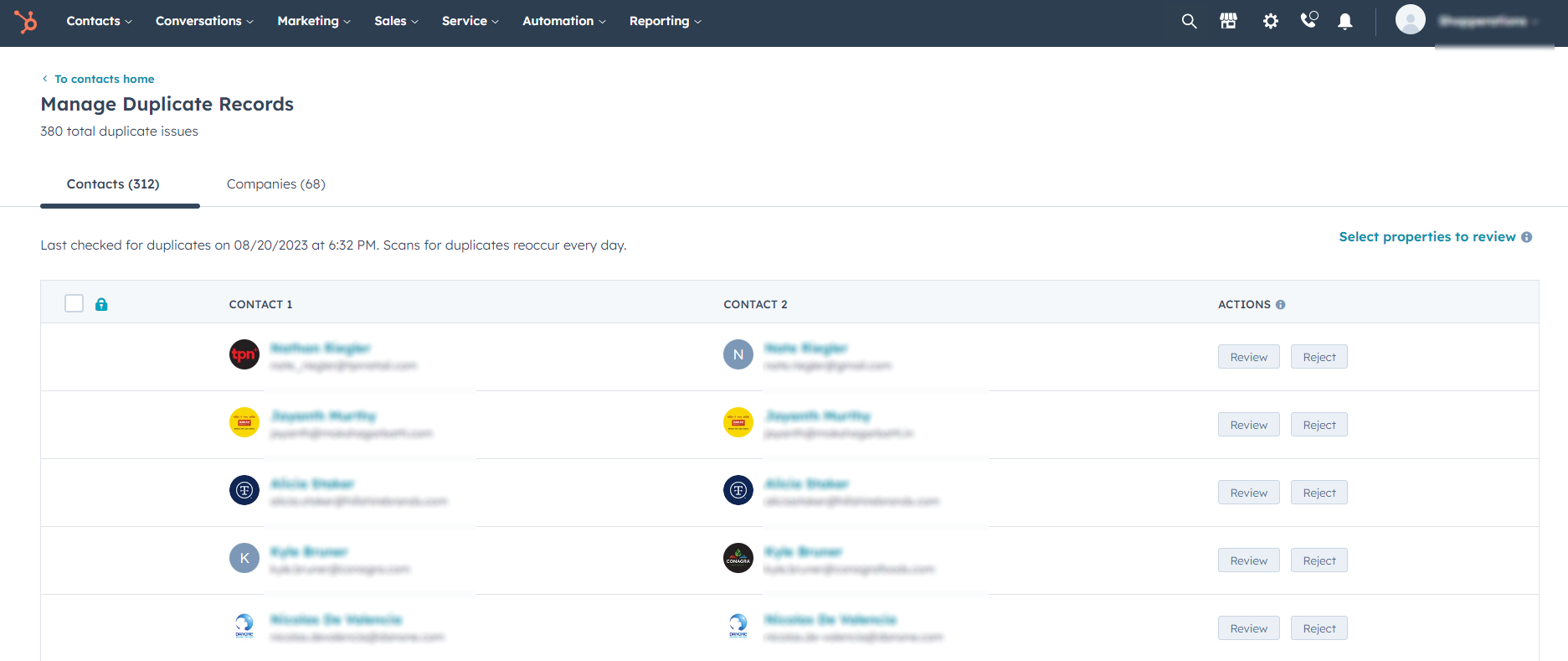
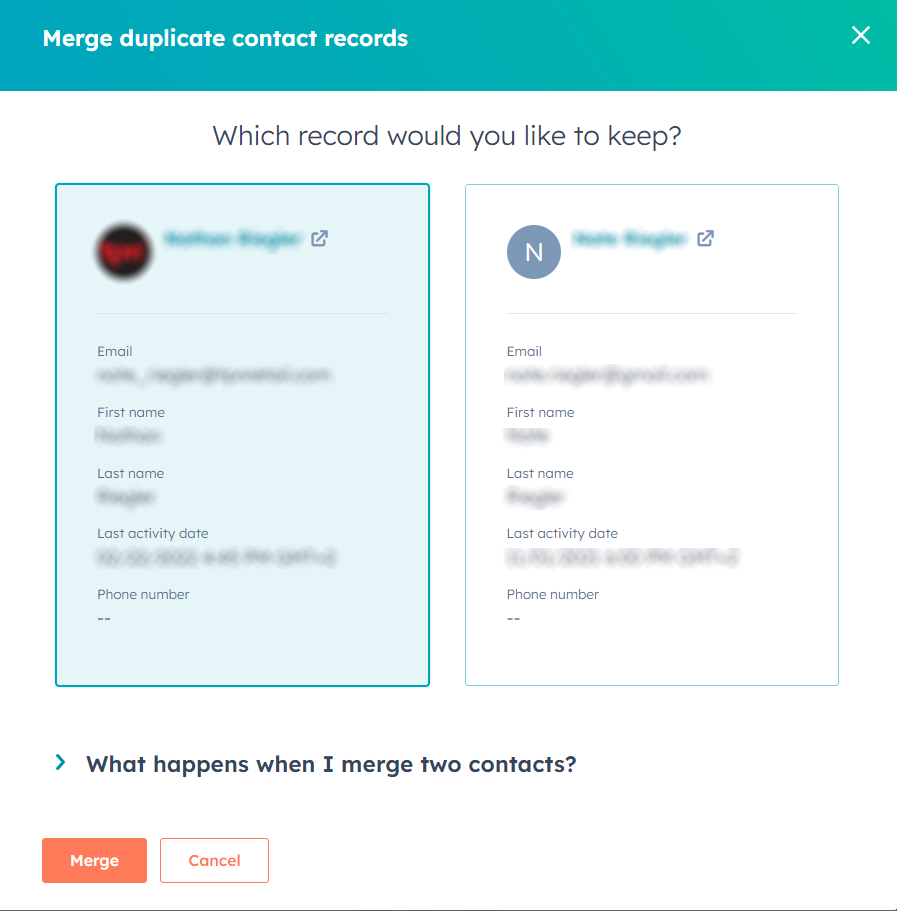
Best practices for keeping your database clean
Assigning Responsibility for CRM Data Cleansing
The process of CRM data cleansing can vary among teams, necessitating the adoption of a standardized approach. This involves designating a CRM administrator responsible for consistent cleanups. Alternatively, a collaborative effort can be employed, allocating data management tasks to respective team members. This approach is precious for larger organizations dealing with substantial data loads, which may overwhelm a single team member.
Establishing a Cleaning Schedule
Once the responsible parties are identified, it's crucial to establish a regular cleaning schedule. Rather than constant vigilance with every input, opt for a monthly, quarterly, or yearly timetable based on your data volume. While it might take time to pinpoint the optimal frequency, initiating an annual review is a prudent starting point. Aligning cleanup with significant yearly events, such as tax campaigns, can serve as your data "spring cleaning." Regardless of the schedule chosen, this systematic approach minimizes clutter and enhances the effectiveness of your communications with pertinent contacts.
Enhance Data Consistency through Standardization
A valuable approach to simplifying data cleansing for your team involves standardizing the data entry process to minimize future cleanup efforts. A practical method for achieving this standardization is by configuring property fields to populate when contacts or companies are manually displayed automatically. This approach promotes uniformity in data input.
The same strategy can be applied when prospects submit their information through forms. Adopting this approach ensures that essential fields are consistently populated, adding significant value to your team's operations. Review key fields where a contact's information might be incomplete to ensure data uniformity. For instance, if a contact's industry isn't specified, implementing a category like "unknown industry" can more accurately classify such contacts.
Useful data cleaning tools
Data Quality Software
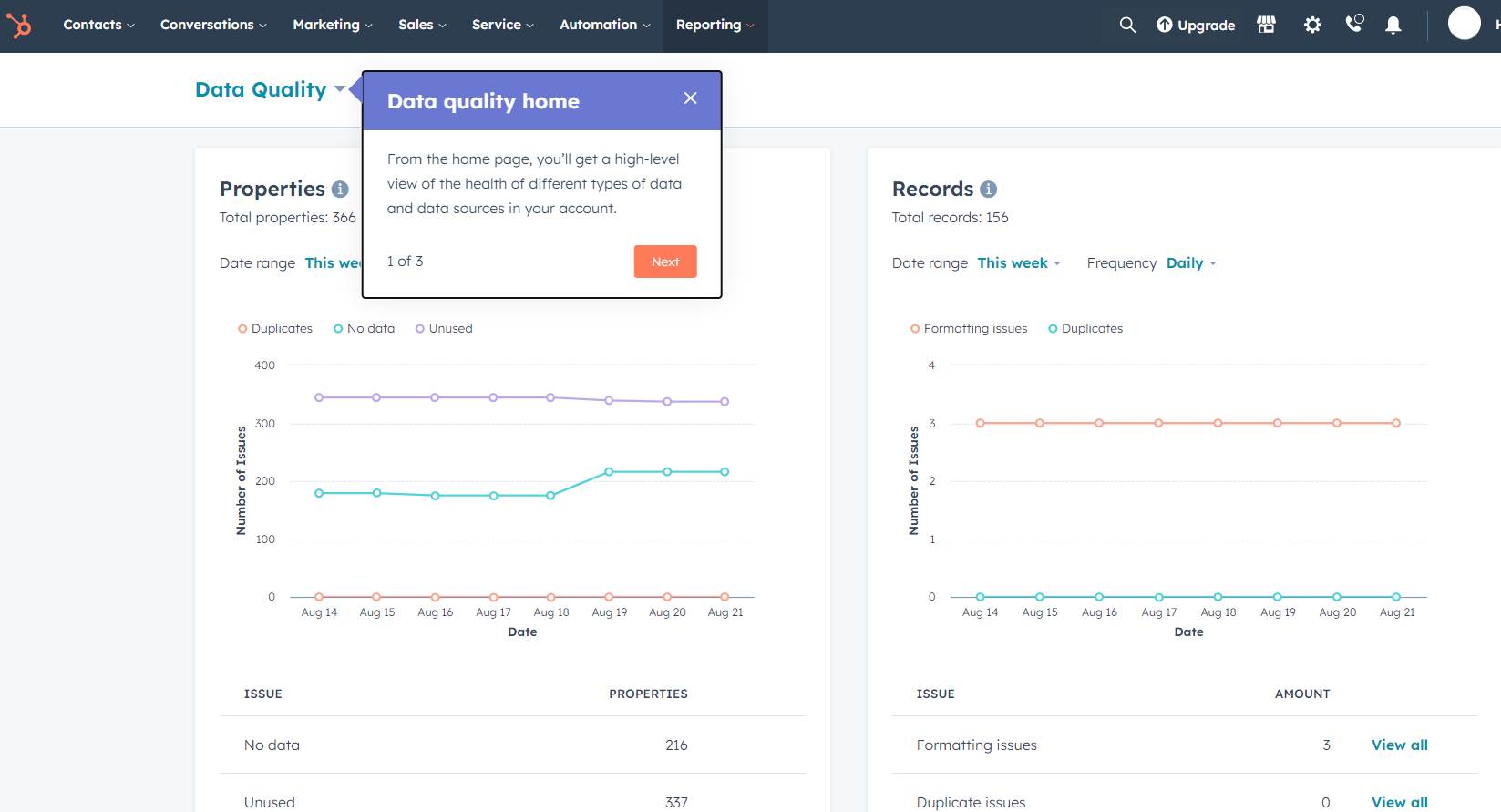
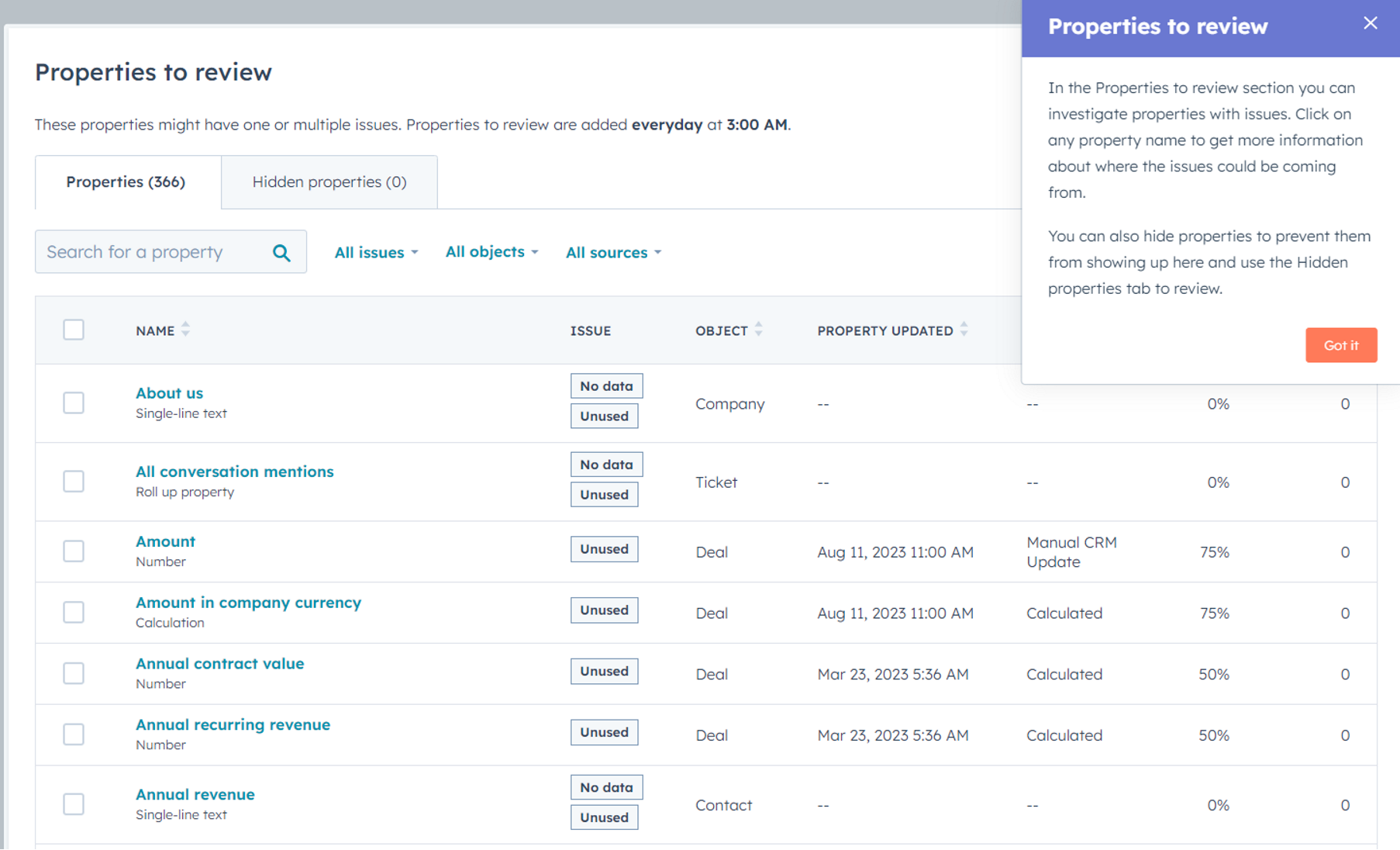
HubSpot Operations Hub offers data quality software, a robust solution that maintains well-organized and accurate data. This software streamlines data management by simplifying data model setup and evolution without coding. It employs automation to ensure data consistency, prevent bad data from entering the CRM, and rectify errors proactively. This tool boosts team efficiency by enhancing data accuracy and empowers businesses to fuel growth and customer experiences with reliable data insights.
Businesses often struggle with keeping databases consistent, clean, and updated. HubSpot's Data Quality Software addresses these challenges, allowing companies to confidently manage customer data, maintain trust, and make informed decisions during scaling. This feature facilitates easy data model visualization, promotes clean data entry, and monitors data health through the data quality command center. As a part of HubSpot Operations Hub, the Data Quality Software ensures that businesses can harness accurate and dependable data to drive success.
Insycle Data Management
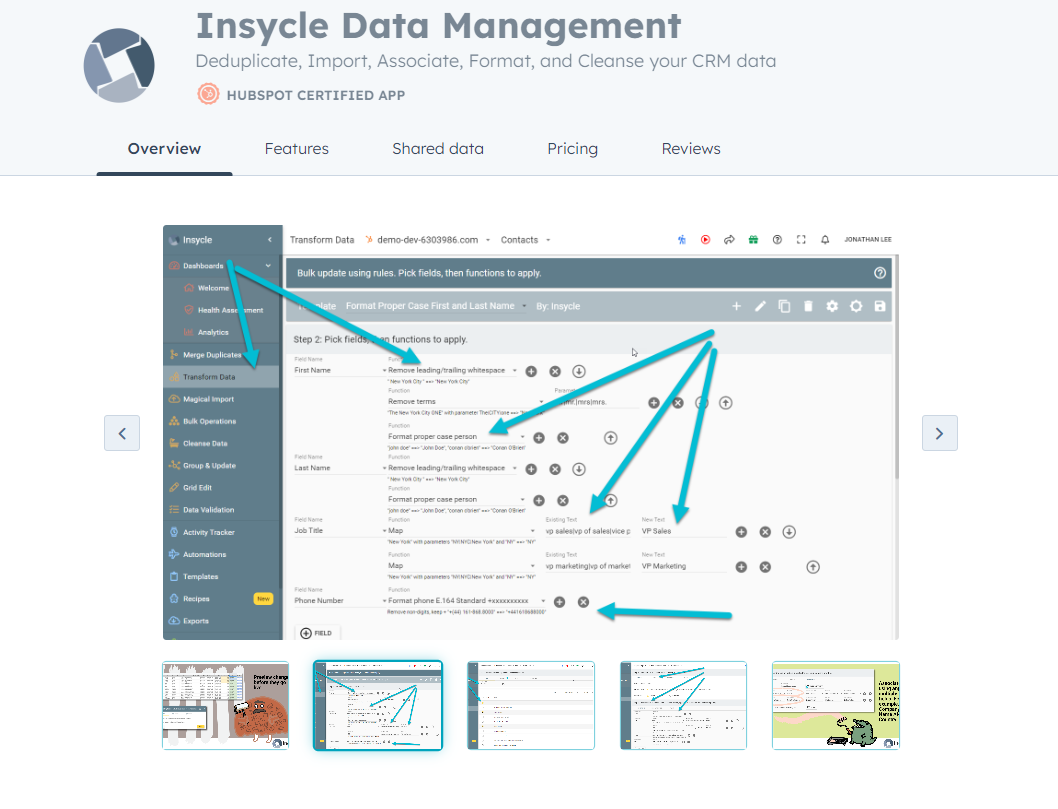 Insycle Data Management Integration offers a comprehensive solution for HubSpot users to automate and enhance data management processes. It seamlessly integrates with HubSpot Workflows Builder, allowing for proactive data issue prevention during form submissions and email sends. With features like bulk deduplication, consistent formatting of names and details, and CSV data handling, Insycle streamlines data maintenance. It also supports Custom Objects management, data quality enhancement, and automated duplicate resolution. The integration's association and labeling capabilities and its Data Health Assessment feature contribute to improved data accuracy. Insycle's role in data collaboration, change previewing, and process automation makes it a valuable tool for maintaining clean, accurate data within the HubSpot ecosystem.
Insycle Data Management Integration offers a comprehensive solution for HubSpot users to automate and enhance data management processes. It seamlessly integrates with HubSpot Workflows Builder, allowing for proactive data issue prevention during form submissions and email sends. With features like bulk deduplication, consistent formatting of names and details, and CSV data handling, Insycle streamlines data maintenance. It also supports Custom Objects management, data quality enhancement, and automated duplicate resolution. The integration's association and labeling capabilities and its Data Health Assessment feature contribute to improved data accuracy. Insycle's role in data collaboration, change previewing, and process automation makes it a valuable tool for maintaining clean, accurate data within the HubSpot ecosystem.
Leadspace
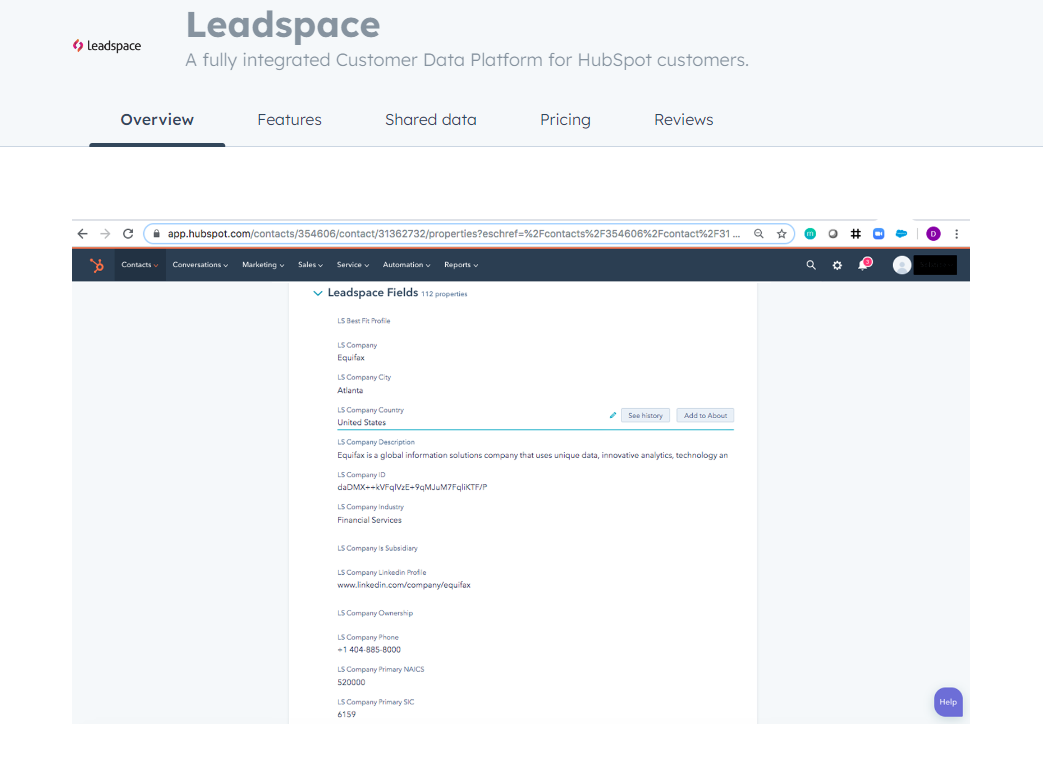 The Leadspace integration with HubSpot offers a comprehensive solution for maintaining accurate and relevant contact data. Through real-time enrichment, the Leadspace CDP (Customer Data Platform) enhances B2B data quality and coverage, empowering users with the information they need to engage with prospects and customers on a personalized level. The integration provides automated persona-level segmentation, enabling effective engagement at various touchpoints. Additionally, Leadspace facilitates optimized lead routing through lead-to-account matching and allows integration with 1st, 2nd, and 3rd party data sources for a holistic view. With over 50 designated properties, the Leadspace CDP becomes a fully integrated data management tool, offering robust mapping and enrichment capabilities, including detailed firmographic insights for enhanced targeting.
The Leadspace integration with HubSpot offers a comprehensive solution for maintaining accurate and relevant contact data. Through real-time enrichment, the Leadspace CDP (Customer Data Platform) enhances B2B data quality and coverage, empowering users with the information they need to engage with prospects and customers on a personalized level. The integration provides automated persona-level segmentation, enabling effective engagement at various touchpoints. Additionally, Leadspace facilitates optimized lead routing through lead-to-account matching and allows integration with 1st, 2nd, and 3rd party data sources for a holistic view. With over 50 designated properties, the Leadspace CDP becomes a fully integrated data management tool, offering robust mapping and enrichment capabilities, including detailed firmographic insights for enhanced targeting.
In Conclusion
In conclusion, maintaining a clean and organized HubSpot CRM database is crucial for the success of your business. Regularly cleaning your data can enhance customer insights, refine campaign segmentation, minimize data duplication, optimize budget utilization, and foster alignment across teams. With accurate and reliable data, you can make well-informed decisions and boost productivity. To achieve this, follow the essential steps and techniques outlined in this blog post, such as auditing your data, eliminating outdated or incorrect information, addressing missing data, and eliminating or merging duplicate records. Additionally, consider implementing best practices like assigning responsibility for data cleansing, establishing a cleaning schedule, enhancing data consistency through standardization, and utilizing valuable data cleaning tools like HubSpot's Data Quality Software, Insycle Data Management, and Leadspace integration. By taking these actions, you can create a clean, reliable, and optimized database for your business needs.
Start cleaning your HubSpot CRM data today and unlock the full potential of your marketing efforts and customer relationships. Contact our team now!

